Nouvelles technologies
flux du site https://www.universmartphone.com Universmartphone.com | |
All IT News | |
| url du flux : | |
Apple today updated its iWork apps Keynote, Numbers, and Pages with new features that require iOS 18.4, iPadOS 18.4, or macOS 15.4.

For example, in the latest version of each app, you can now make text edits using Writing Tools directly in a presentation, spreadsheet, or document. This feature requires Apple Intelligence, which is available on iPhone 15 Pro models, all iPhone 16 models, any Mac or iPad model with an M1 chip or newer, or the iPad mini with the A17 Pro chip.
In addition, Apple says you can now export a presentation, spreadsheet, or document in another format using the Shortcuts app, and all three apps gained improved copy and paste integration with the Freeform app. Each app also received a few other enhancements that are not tied to the latest software updates.
The release notes for version 14.4 of each app on iOS follow.
Keyote:
? Make text edits using Writing Tools directly in your presentation (requires Apple Intelligence and iOS or iPadOS 18.4)Numbers:
? Export presentations into other formats using Shortcuts (requires iOS or iPadOS 18.4)
? Improved copy and paste with Freeform (requires iOS or iPadOS 18.4)
? Use over 30 new advanced functions including LET, LAMBDA, FILTER, SORT, and UNIQUEPages:
? See results from a single formula across multiple cells using spilling arrays
? Make text edits using Writing Tools directly in your spreadsheet (requires Apple Intelligence and iOS or iPadOS 18.4)
? Export spreadsheets into other formats using Shortcuts (requires iOS or iPadOS 18.4)
? Improved copy and paste with Freeform (requires iOS or iPadOS 18.4)
? Improved compatibility when importing or exporting Microsoft Excel spreadsheets
? Make text edits using Writing Tools directly in your document (requires Apple Intelligence and macOS 15.4)iOS 18.4, iPadOS 18.4, and macOS 15.4 were all released to the general public this week, following more than a month of beta testing.
? Add additional pages into a word-processing document more easily
? Export documents into other formats using Shortcuts (requires macOS 15.4)
? Improved copy and paste with Freeform (requires macOS 15.4)
The updated iWork apps are available in the App Store across the iPhone, iPad, and Mac.
This article, "Apple Updates iWork Apps With New iOS 18.4 and macOS 15.4 Features" first appeared on MacRumors.com
Discuss this article in our forums

Nothing has officially kicked off the teaser campaign for the CMF Phone 1's successor. The first teaser is titled ?In search of the perfect shot? and showcases the back of the device, alluding to its improved camera setup. An unconfirmed CAD render of the device leaked earlier this week which suggests CMF Phone 2 will bring a triple camera setup. Based on rumors, the CMF Phone 2 will launch with MediaTek?s Dimensity 7400 chipset, a 6.3-inch OLED (FHD+ 120Hz), and a 5,000 mAh battery with 33W charging. CMF Phone 2 is expected to retain its predecessor's modular design, with a...
On iPhone 16 models, Visual Intelligence lets you use the camera to learn more about places and objects around you. It can also summarize text, read text out loud, translate text, search Google for items, ask ChatGPT, and more. And thanks to the latest iOS 18.4 update from Apple, iPhone 15 Pro models can now get in on the action, too.

Until recently, ?Visual Intelligence? was a feature limited to iPhone 16 models with a Camera Control button, which was necessary to activate the feature. However, Apple in February debuted the iPhone 16e, which lacks Camera Control and yet supports Visual Intelligence. This is because the device ships with a version of iOS that includes Visual Intelligence as an assignable option to the device's Action button.
Apple later confirmed that the same Visual Intelligence customization setting would be coming to iPhone 15 Pro models via a software update. That update is iOS 18.4, and it's available now. If you haven't updated yet, you can do so by opening Settings ? General ? Software Update.
After your device is up-to-date, you can assign Visual Intelligence to the device's Action button in the following way.
- Open Settings on your iPhone 15 Pro.
- Tap Action Button.
- Swipe to Visual Intelligence.
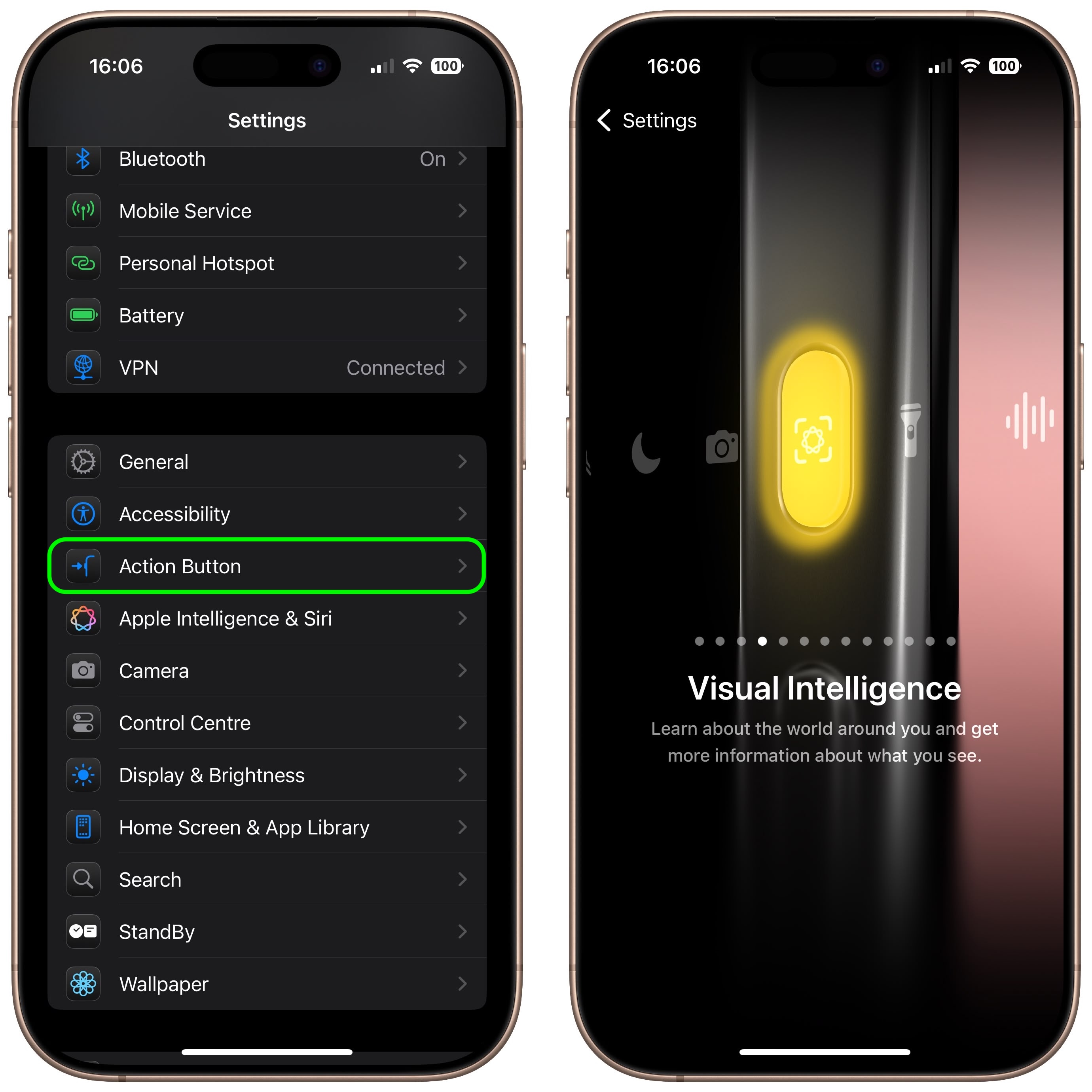
Pressing and holding the Action button will now activate Visual Intelligence. Note that you can also activate Visual Intelligence using the new button option in Control Center. Here's how.
- Swipe down from the top-right corner of your iPhone's display, then long press on the Control Center.
- Tap Add a Control at the bottom.
- Use the search bar at the top to search for Visual Intelligence, or swipe up to the "Apple Intelligence" section and choose the button.
- Tap the screen to exit the Control Center's edit mode.

Using Visual Intelligence
The Visual Intelligence interface features a view from the camera, a button to capture a photo, and dedicated "Ask" and "Search" buttons. Ask queries ChatGPT, and Search sends an image to Google Search.

When using Visual Intelligence you can either snap a photo using the shutter button and then select an option, or you can select an option in live camera view. You cannot use photos that you took previously.
To learn about everything that you can do with Visual Intelligence, be sure to check out our dedicated guide.
This article, "You Can Now Get Visual Intelligence on iPhone 15 Pro ? Here's How" first appeared on MacRumors.com
Discuss this article in our forums
 Lenovo a récemment listé un nouveau PC de bureau gaming, le Legion Tower 5i Gen 10 (Intel), sur son site officiel. Ce modèle repose sur un matériel inhabituel, notamment un processeur mobile réaffecté à une plateforme desktop, une approche connue sous le nom de Mobile on Desktop (MoDT). Un processeur mobile haut de gamme sur …
Lenovo a récemment listé un nouveau PC de bureau gaming, le Legion Tower 5i Gen 10 (Intel), sur son site officiel. Ce modèle repose sur un matériel inhabituel, notamment un processeur mobile réaffecté à une plateforme desktop, une approche connue sous le nom de Mobile on Desktop (MoDT). Un processeur mobile haut de gamme sur …
Cet article Legion Tower 5i Gen 10, Lenovo propose un Core Ultra i9 HX et une RTX 5060 (Ti) ! a été publié en premier par GinjFo.

United States President Donald Trump announced "Liberation Day" tariffs for basically every country in the world. This decision will be extraordinarily expensive for Apple, as the American phone manufacturer imports its iPhones, which are currently assembled in India or China. India faced a 26% "discounted" tariff, while China got an even higher 34% rate. This means that any newly imported iPhone in the United States will be, on average, 30% more expensive. Products from Vietnam would incur a 46% tariff, including iPads and AirPods. The political rationale behind the tariffs is for...
